Trading Strategy based Indicator
What is Trend Indicator Lite 5-8-15m
Trend Indicator Lite 5-8-15m is a graphical display of the intersections of two lines, ROP RSI and New Filter ROP RSI, on the chart. It also has a built-in trend presence filter (balance line)
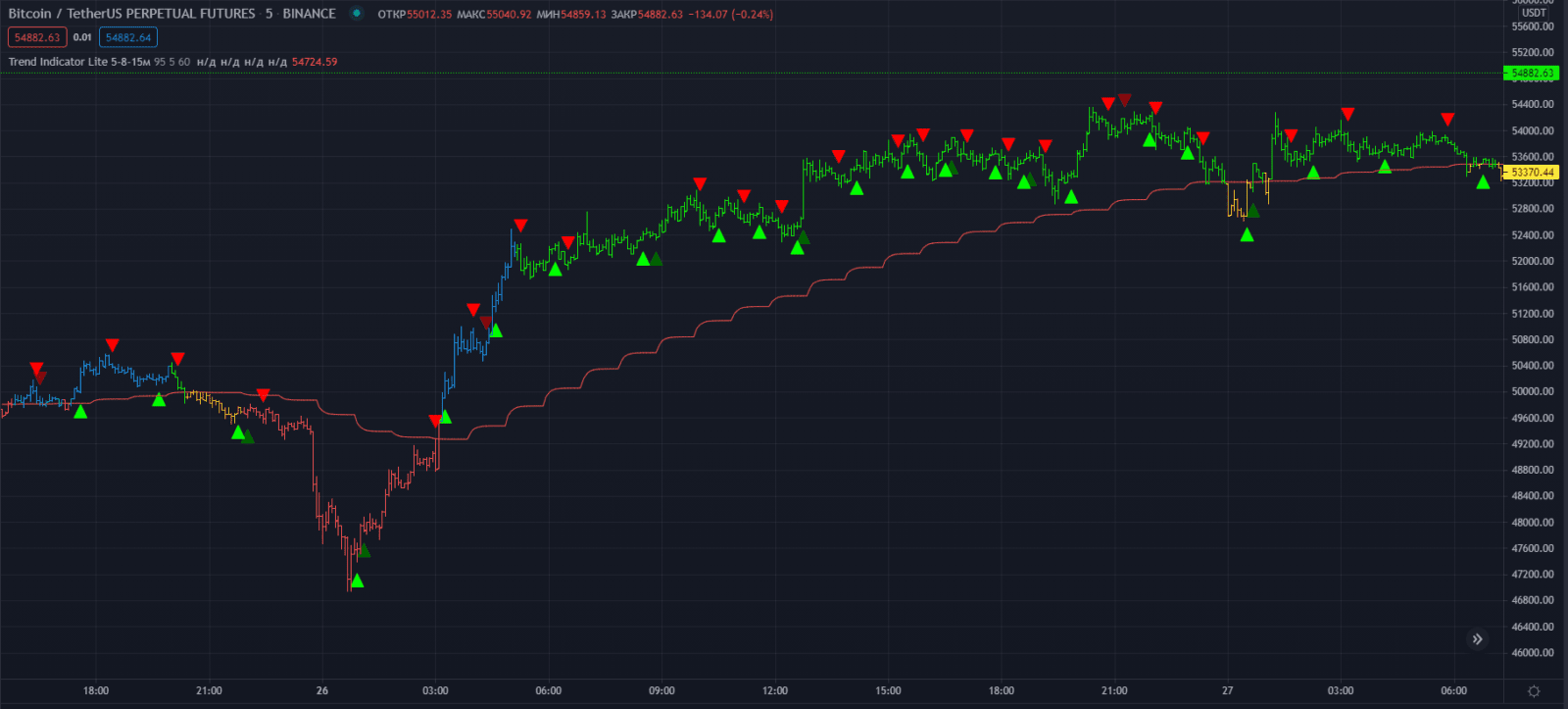
Trend Indicator Lite 5-8-15m
Description of Trend Indicator Lite 5-8-15m
Trend Indicator Lite 5-8-15m draws arrows

Lite 5-8-15m
In the direction of the entrance, the arrows are:
— Reds down;
— Green up.
By signal source:
— Dark red — crossing of the ROP RSI line 95 from top to bottom;
— Light red — intersection at New Filter ROP RSI (green crosses orange down);
— Dark green — intersection of ROP RSI line 5 from bottom to top;
— Light Green — intersection on New Filter ROP RSI (green crosses orange up)
Balance line of Trend Indicator Lite 5-8-15m
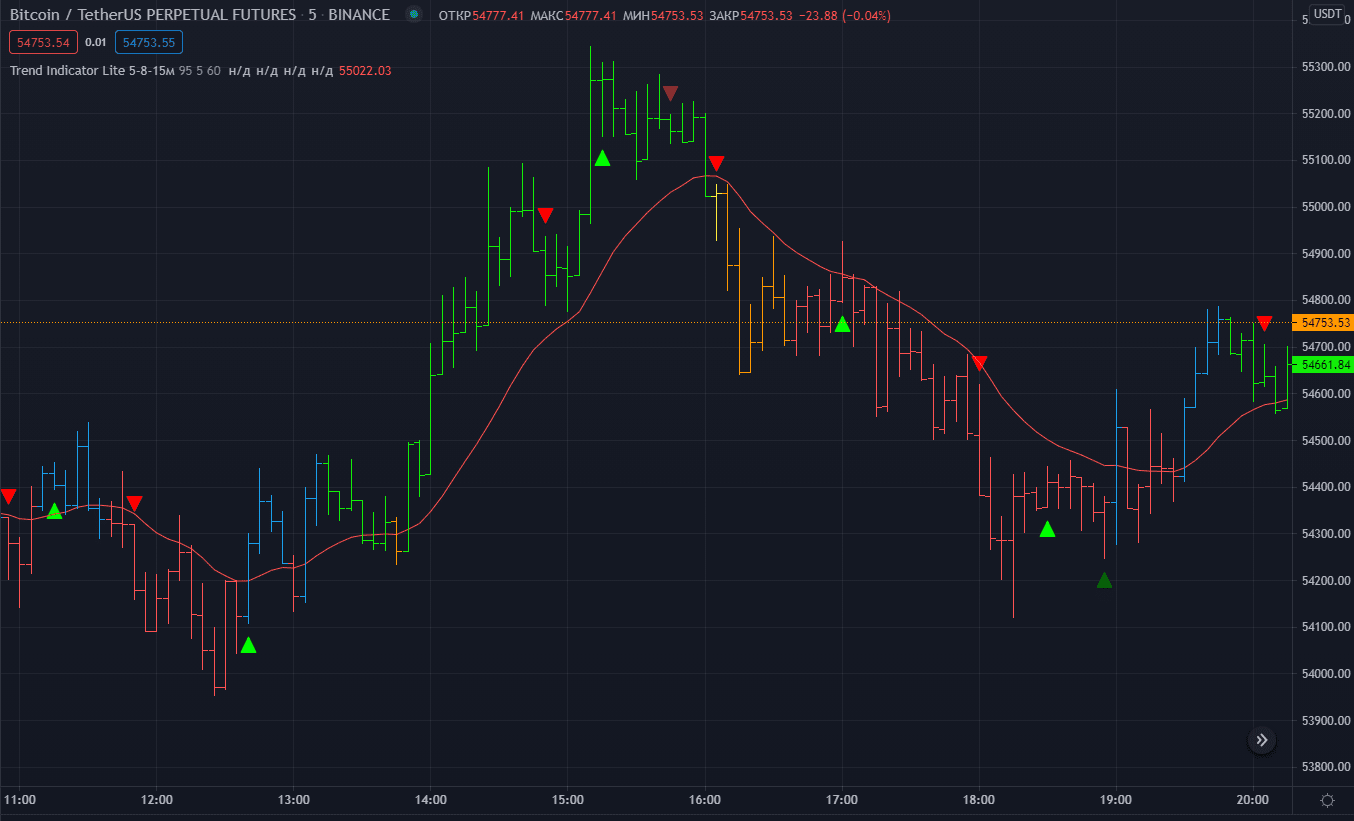
Balance line of the Lite indicator 5-8-15m
The balance line is a trend filter.
If the balance line is directed upwards and the price is above the filter, then the trend is upward, you can look for a long entry point.
If the balance line is directed downwards and the price is under the filter, then the trend is downtrend, you can look for a short entry point.
If the balance line goes exactly horizontally, then the market is undecided, a flat is possible. We do not enter the deal.
The balance line has the ability to change the time frame, initially it costs 1 hour (for a 5m chart)
To trade on the 5m time frame, you must use the 1h balance line time frame.
To trade on the 1h time frame, you must use the 4h balance line time frame.
To trade on the 1d time frame, you must use the 4d balance line time frame.
Using the algorithm based on the balance line, the function of coloring price bars in the trend color is provided.
An uptrend has the following colors cyan — blue — green, these are three stages of the trend. The blue one is the very first, signals a possible upward trend change, blue — an insignificant trend, a downward reversal is possible, green — a strong uptrend.
The downtrend has the following colors yellow — orange — red, these are the three stages of the trend. Yellow is the very first, signals a possible downward trend change, orange — a minor trend, an upward reversal is possible, red — a strong downtrend.
Trend Indicator Lite Settings 5-8-15
If you hover the mouse over the indicator name, you can see a gear, click on it.
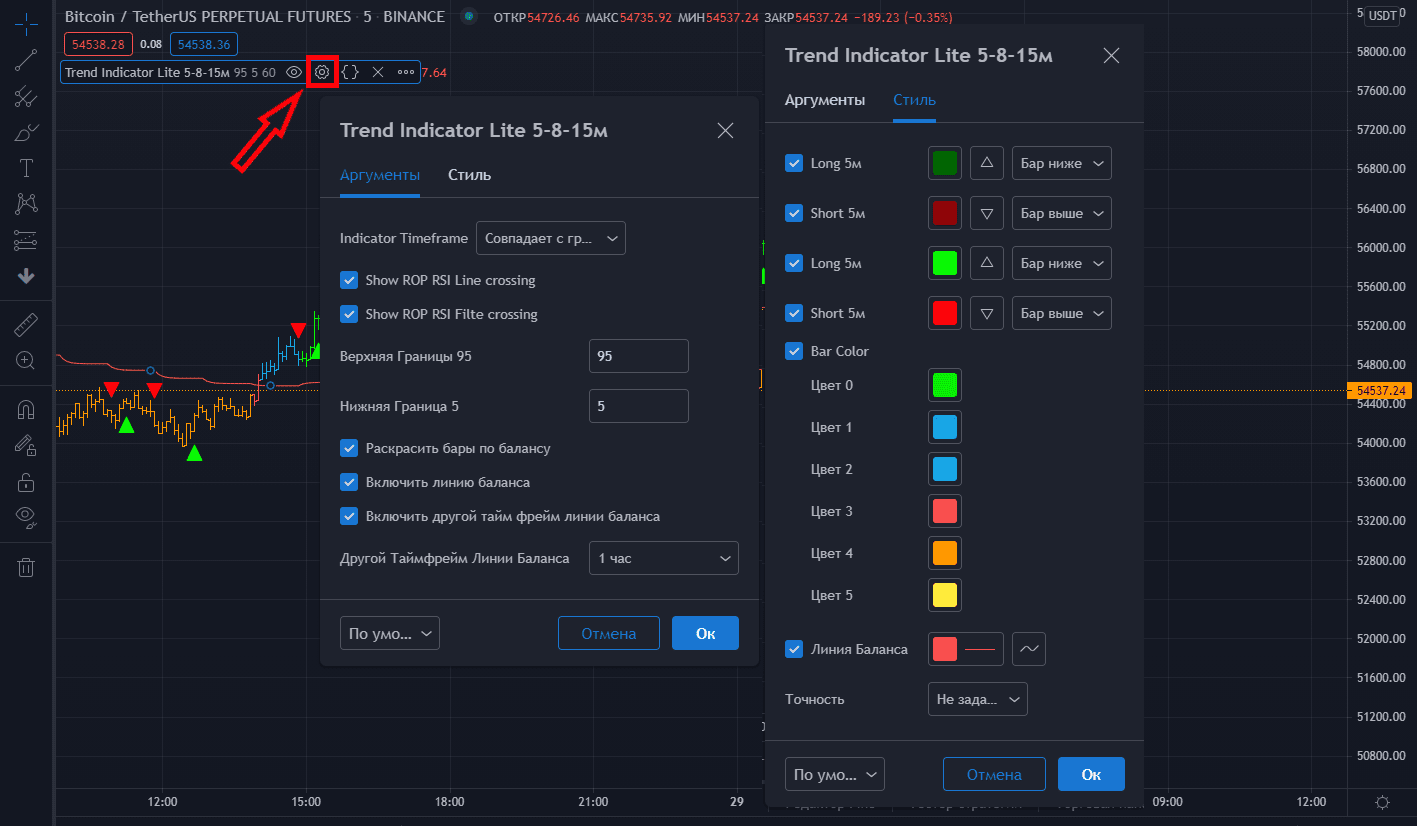
Trend Indicator lite 5-8-15 Settings
In the arguments tab, the indicator settings allow you to enable and disable instruments. Change the indicator timeframe. Change the time frame of the balance line. Change the lower and upper boundaries of the intersection (5 and 95).
In the style tab, the indicator settings allow you to change the style of each symbol as you like.
Alerts
The tradingview platform has the ability to notify the trader about crossovers on the chart. We have made convenient templates for customized crossing notifications and built them into the indicator.
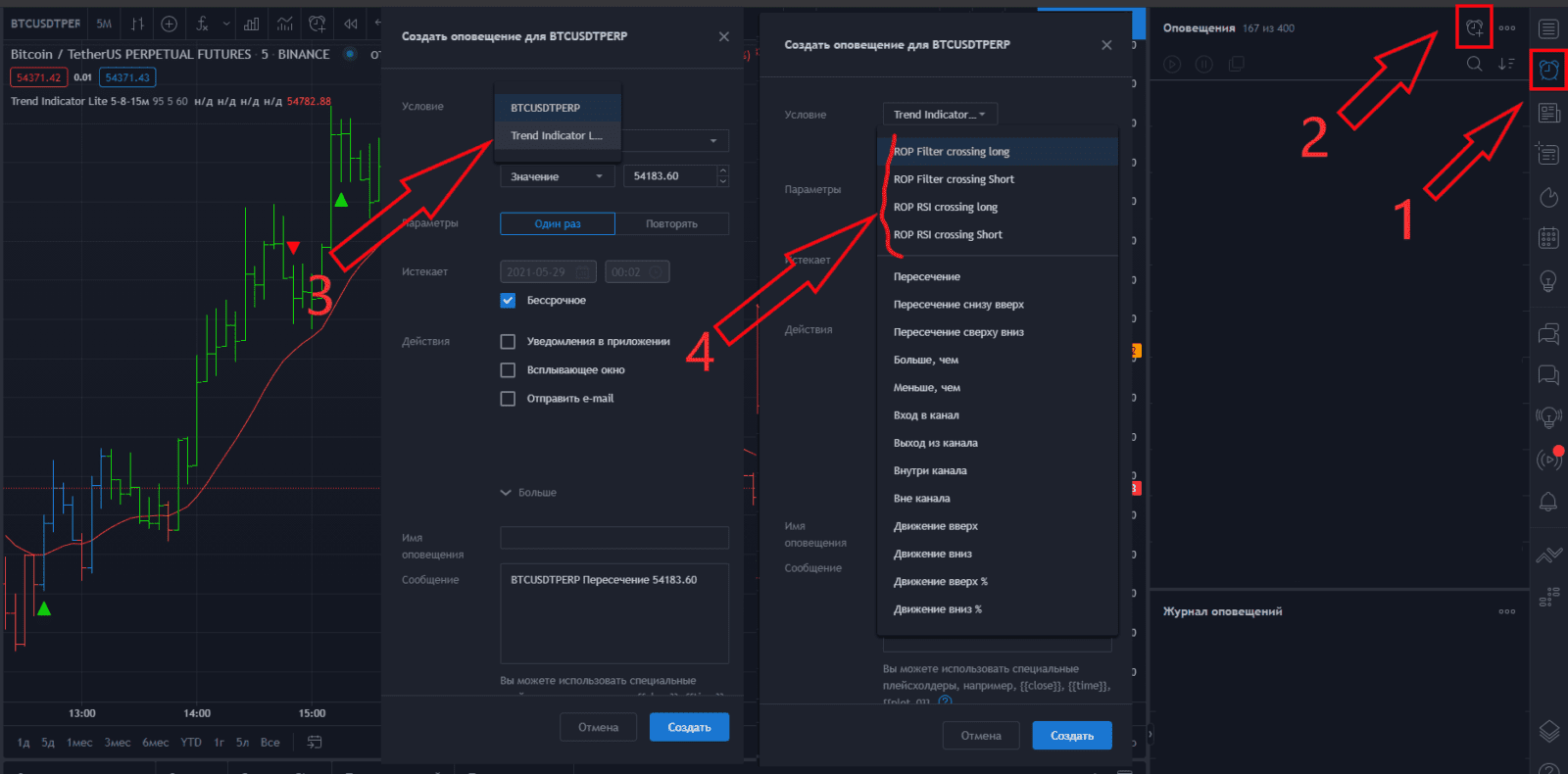
Trend Indicator Lite Alerts 5-8-15
You need to open the tab for creating alerts, select our indicator from the list, select from the drop-down list on which line to place the alert.