Trading Strategy based Indicator
What is Trend Indicator lite 1h
Trend Indicator lite 1h — marks the reversals of the ROP RSI Line with vertical lines (the red line of the Pro Traiding trend indicator). And also the intersection of the new filter rop rsi green and orange lines of the Pro Traiding trend indicator with each other.

Lite indicator 1h
What are vertical lines for? This is the direction in which to open a trade.
Red and green vertical lines
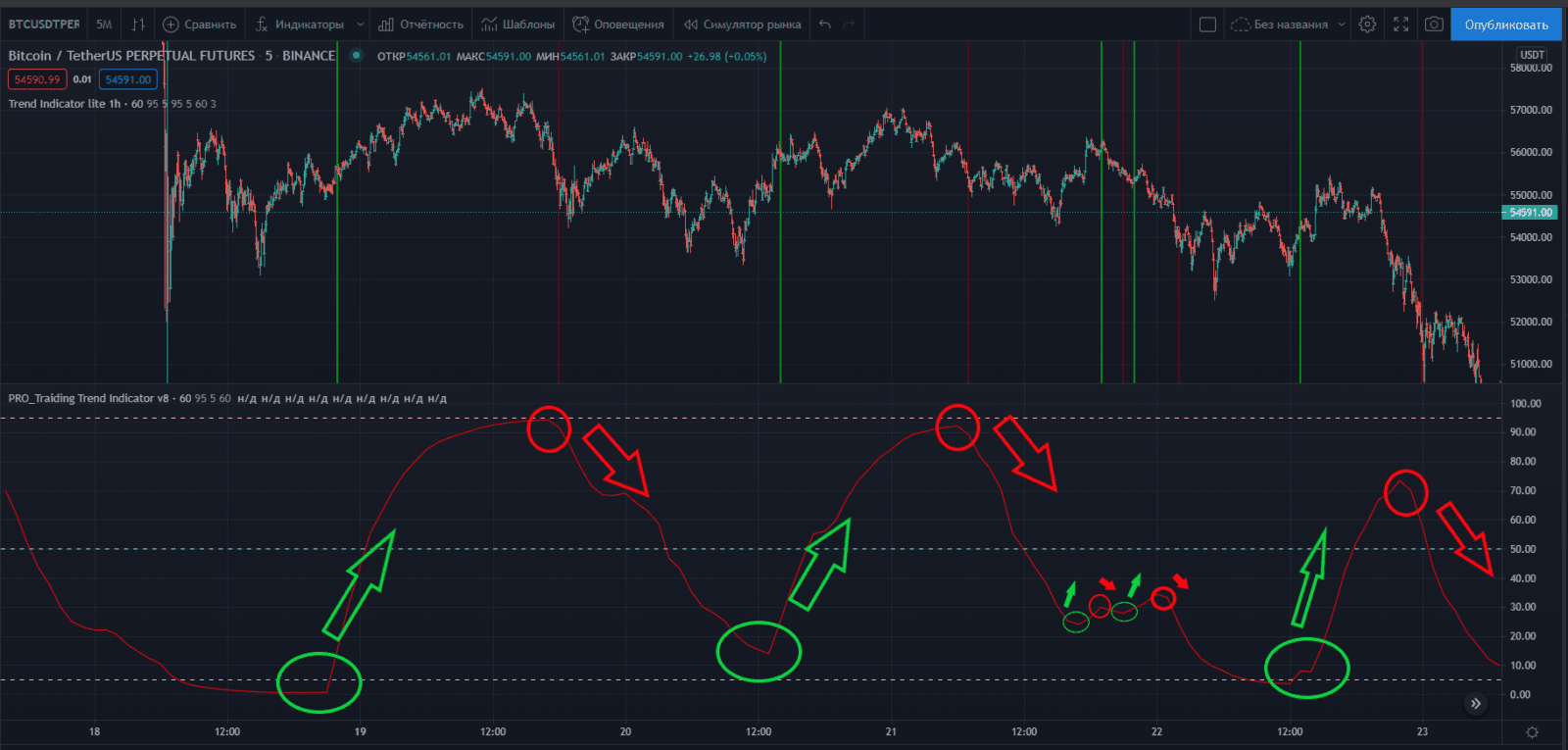
Reversals ROP RSI Line
The red and green vertical lines mark the ROP RSI reversals of the higher timeframe, we use the 1 hour timeframe.
Yellow and blue vertical lines
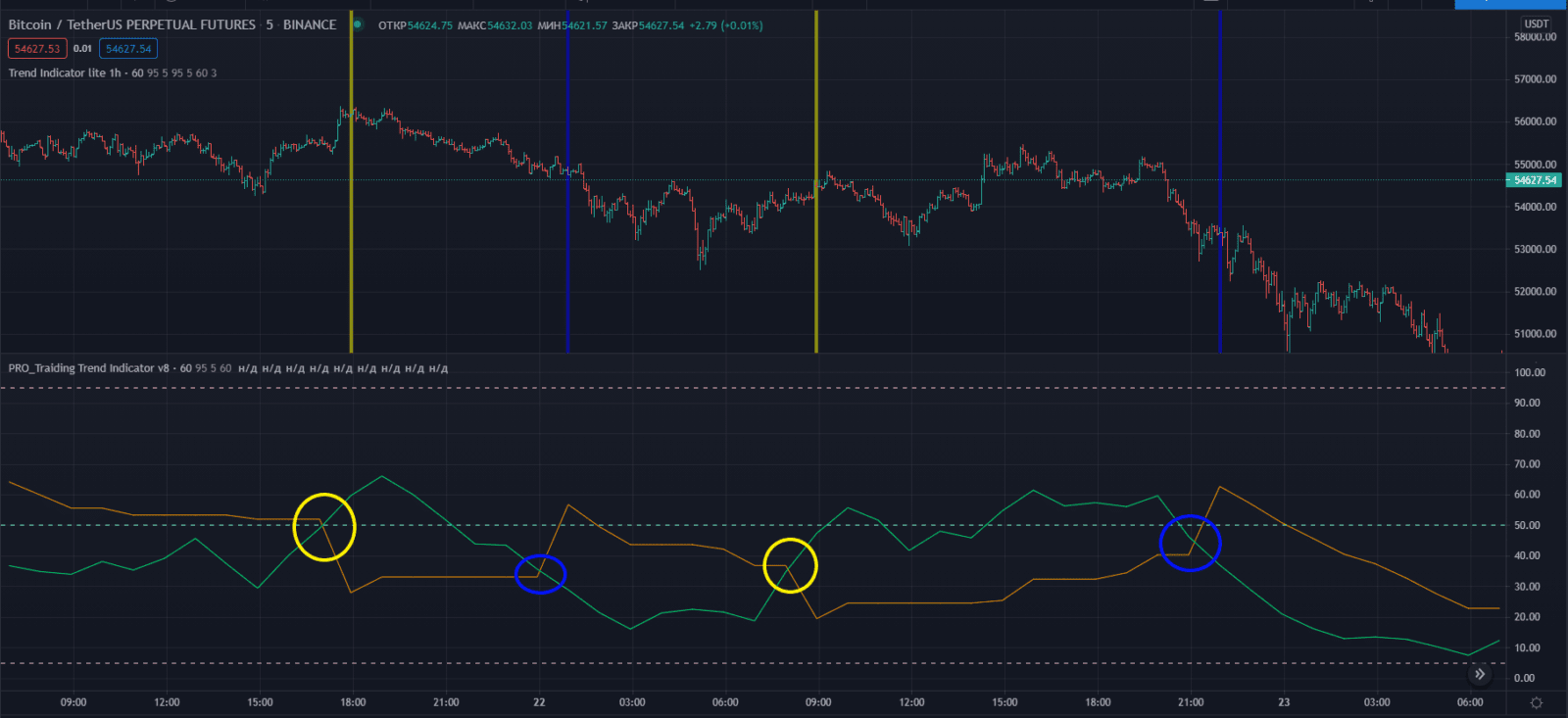
Line intersections New Filter ROP
The yellow and blue vertical lines mark the intersections of the New Filter ROP lines of the hourly time frame.
When the green line crosses the orange upward, a yellow vertical line is drawn.
When the green line crosses the orange downward, a blue vertical line is drawn.
Lines are drawn at the close of the bar.
Trend Indicator Lite 1h Settings
If you hover the mouse over the indicator name, you can see a gear, click on it.
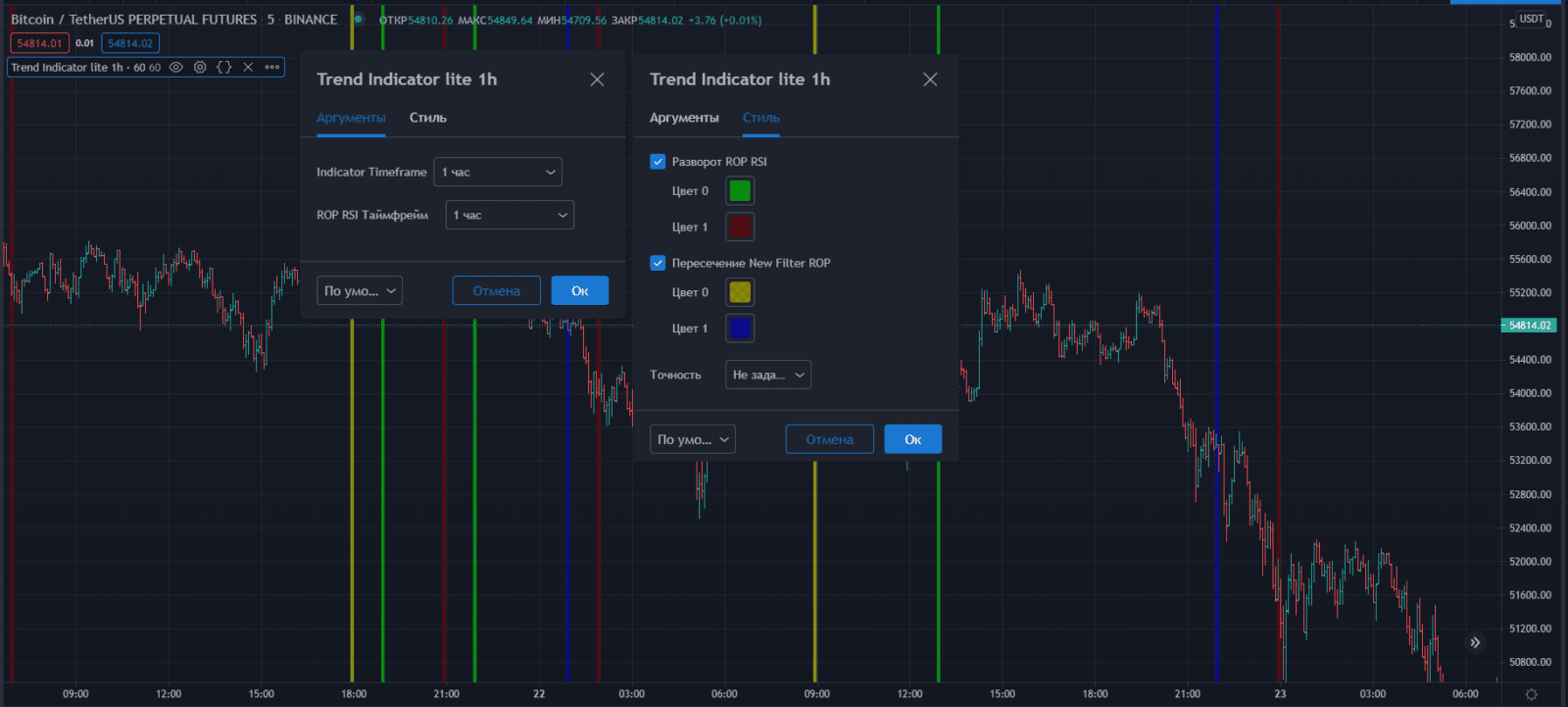
In the arguments tab, the indicator settings allow you to enable and disable instruments. Change the indicator timeframe.
In the style tab, the indicator settings allow you to change the style of each symbol, as you like, you can also disable unnecessary lines.
Alerts
The tradingview platform has the ability to notify the trader about crossovers on the chart. We have made convenient templates for customized crossing notifications and built them into the indicator.
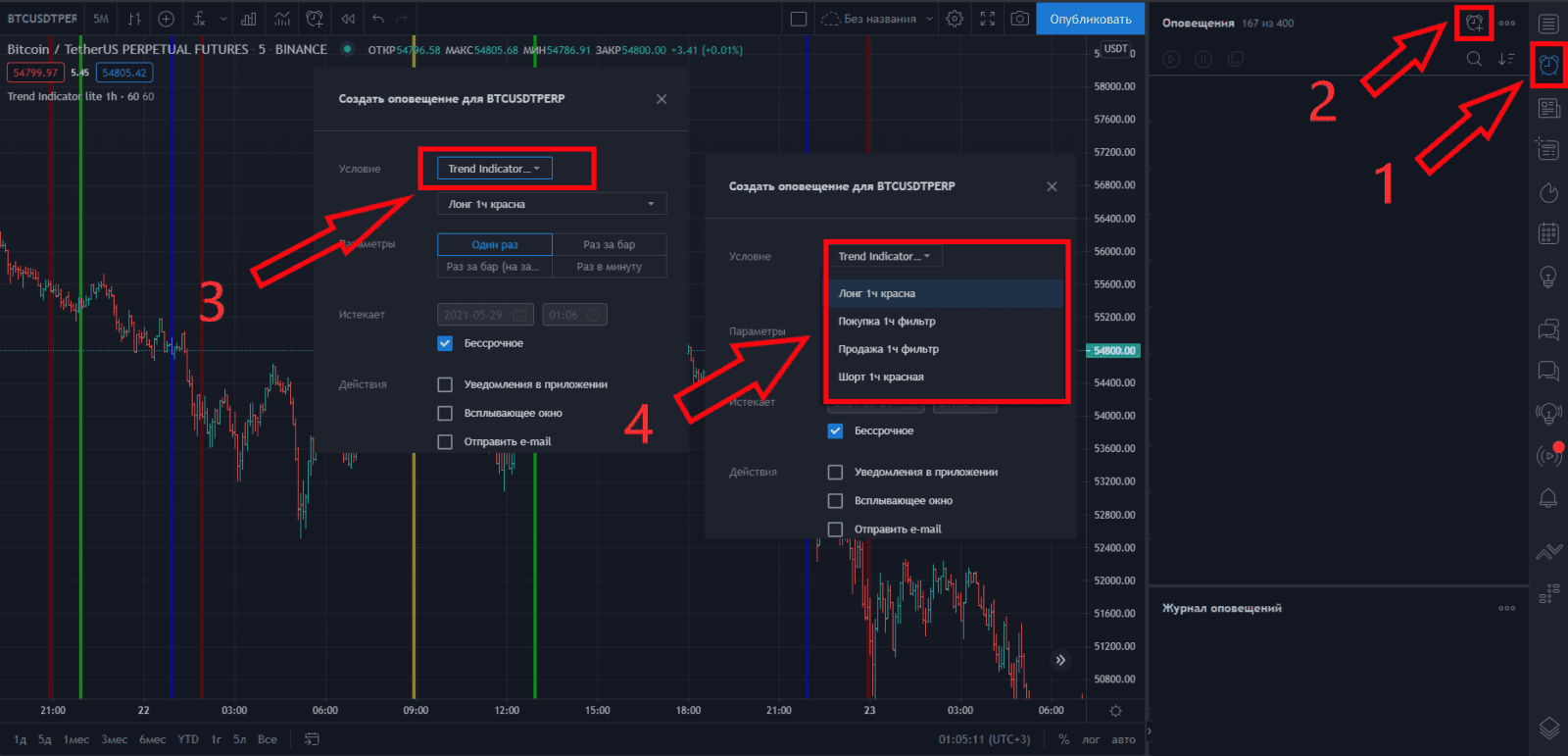
Trend Indicator Lite 1h Alerts
You need to open the tab for creating alerts, select our indicator from the list, select from the drop-down list on which line to place the alert.